Tips & tricks for online meetings
Most of us are spending more time looking at computer screens due to remote working and online meetings. Video calls have become a popular way of keeping in touch for professionals but it’s not without its problems. The two most frequently heard complaints are a general sense of fatigue and a lack of non-verbal cues. A few tips & tricks:
To combat fatigue, start your day with a walk outside and end it the same way, as if you're walking to and from work.
Another good tip is to shorten each meeting by about 15 minutes to allow for a stretch in between sessions.
A good internet connection is vital for online meetings. Without this, it's better to just call by phone. Nothing is more stressful and tiring than having to pick up the thread of the conversation every couple of minutes. Find out if a Wi-Fi booster will remedy the problem, or better still, go for a direct cable connection.
Bad sound quality can also be a big energy drainer. During online meetings it's easy to hear the difference in quality among participants. If they are using an old laptop, the audio will usually sound tinny, muddy or very soft. The contrast with people who use a headset, for example, is stark. Another advantage with using headphones, is that they help filter unwanted ambient sounds.
It is very difficult to pick up on non-verbal cues if the quality of the image is insufficient. Your eyes have to work even harder to read the information.
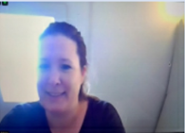
Backlight
In the image on the left, half of the woman’s face is invisible because of the light coming in from the window behind her. You can solve this by facing the window, which, apart from illuminating your face, has the added advantage of allowing you to look outside and rest your eyes a bit by changing your focus.

Low light
Sometimes the lighting in a room is insufficient. The light on the man’s face in the image comes mainly from his computer. That gives the image a grainy look, which is not very flattering. You can experiment with the lighting in the room by adding or changing (the location of) lamps to combat this.
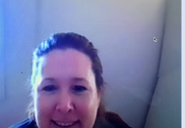
Position
Positioning also matters. It is best to keep in mind how a news reader would be positioned The chin and mouth of the woman in the image are largely invisible. This means that many nonverbal cues will not find their way to the other person(s) in the meeting. It may look as if the participant is not completely present, as is indeed the case, or ducking.

Cutout
The image on the left shows a person in the proper position and with adequate lighting. By including part of the upper body, hand gestures become visible as well.

Field of view
Using a second screen makes for a more comfortable call experience as well. It is better for the other participant(s) if you look at the screen with the camera, so they will see more than your profile alone and consequently won’t miss out on facial expressions. It also avoids the unintended slights of ignoring the speaker by turning away or not making eye contact.

Background
Some backgrounds can distract or invite curiosity. What books are there in that bookcase? It's easier to focus on the conversation when a neutral background is chosen. Another option is to fade your background. Some programs offer this as an option.
In short, image, connection and sound quality are crucial for successful online communication. If you find any of the meeting participants lacking in any of these respects, discuss the matter or send them this page. This will help prevent fatigue from online calls.
Source: Mens- en organisatieontwikkeling, www.allettawubben.nl
