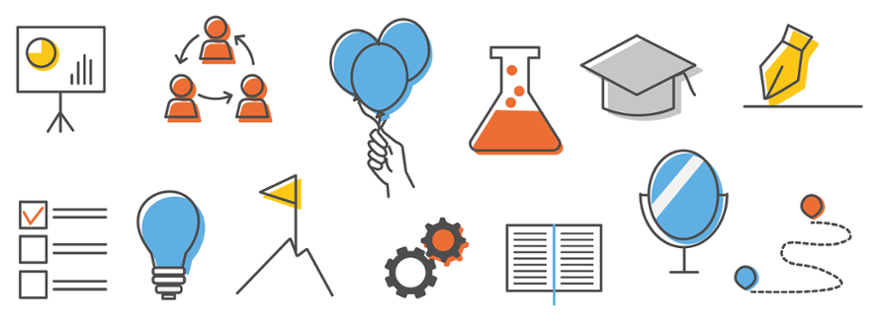
A strong start with the Science Skills Platform
A new academic year means new courses. And that inevitably requires all sorts of new skills: academic writing, searching for sources, setting up a research project... The Science Skills Platform is packed with useful information. This way, you can easily help your students on their way.
‘Our students have to write, present and collaborate, but we don't really focus on how to do that,’ says Wybrigje de Vries, one of the founders of the platform. ‘Students acquire many skills in regular courses, but often they waste too much time on trial and error.’ Colleague Lisann Brincker adds: ‘Teachers also spend a lot of time answering extra questions and giving feedback. Time that could be better spent on the subject matter itself.’ The Science Skills Platform therefore offers help. Online, students can train their skills with more than 90 different chapters, spread across 24 modules.
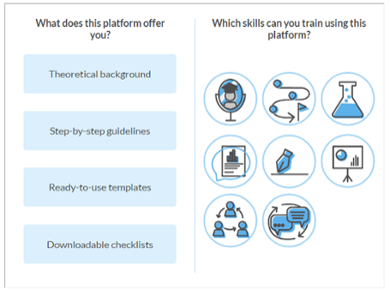
How to support your students
Make your students aware of the platform and what it has to offer during your teaching. Once on the platform, students can discover the content for themselves.
Make your students aware of the platform and what it has to offer during your teaching. Once on the platform, students can discover the content for themselves.
You can offer extra help in the following ways. The skills team can help you with this.
- Refer to the modules or chapters relevant to your course or assignment during lectures, work groups or practicals;
- Refer to the Science Skills Platform for extra support in your feedback on products or assignments;
- Share one or more of the digital flyers (see box) that list the required skills modules for common assignments.
Digital flyers
The skills team has created digital flyers for various common assignments. A flyer contains an overview of all the skills involved in the particular assignment and direct links to all relevant modules on the platform. If applicable, the flyer also contains a timeline that gives students insight into their own planning for the assignment.
Download the flyers from the skills website and select those that apply to your course. Then, easily share the flyers with your students by uploading them to your Brightspace environment or adding them as an attachment to an announcement or e-mail. This way, students can easily find the relevant support when needed.

New on the Science Skills Platform
The Science Skills Platform is a work in progress. The skills team regularly adds new modules, chapters and exercises. There are also regular updates based on feedback from teachers and students.
The most recent updates:
- A handy overview of all step-by-step manuals. There are over 100 how-to's available, one for each sub-skill. For example: how to set up search queries (select databases, keywords, search operators), how to prevent plagiarism or how to make a bar- or column chart;
- A handy overview of all the templates with which students can prepare for a lecture, workgroup or assignment. For example, a template for planning your semester, describing results or managing your (research) data;
- A new domain with skills around project management, containing four modules that support students in preparing, starting, executing and concluding a (collaborative) project;
- An upgrade of the Communication domain, with two new modules on Language and Visualising Information;
- A new module Literature research, consisting of twelve chapters.
Coming soon
But more updates are on the way. Soon you will also find:
- A series of quizzes and exercises that allow students to test and apply their knowledge;
- The module Career path and personal profile. This module supports students in their development into young professionals. Think about finding and communicating your own strengths, challenges and goals, and working out a development plan;
- More chapters on visualising information: how to make effective figures, such as plots and comparisons;
- Update of the chapter on reference software, such as the use of Zotero and Mendeley.
More information
Visit the Science Skills Platform website or the FAQ page for more information. If you do not yet have access to the Science Skills Platform, please contact mailto:skills@science.leidenuniv.nl to request it.
